Troubleshooting VoIP Call-Quality Problems
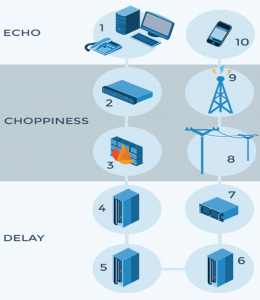 Voice over Internet Protocol (VoIP)—the alternative to landline service which we’ll cover below—runs on computer networks. Unlike traditional phone calls, with VoIP, calls are broken into small packets of information. These packets are sent out over IP networks, each often finding its own route to the destination. The packets are reassembled at the destination to reproduce the original voice.
Voice over Internet Protocol (VoIP)—the alternative to landline service which we’ll cover below—runs on computer networks. Unlike traditional phone calls, with VoIP, calls are broken into small packets of information. These packets are sent out over IP networks, each often finding its own route to the destination. The packets are reassembled at the destination to reproduce the original voice.
We’ll start by looking at VoIP’s three most common call-quality problems, echo, choppiness and delay. This illustration shows each problem and the network equipment which most often causes it.
Echo
Echoing is one of the most common problems and is often the easiest to fix.
- Symptoms – One or both parties hear one (or both) voices repeated, often faintly, with a slight delay.
- Related Equipment – 1: The handsets or softphones; 10: Other party’s phone.
- Cause – Echo is usually caused by ‘crosstalk. That’s when a phone’s microphone picks up the sounds from the phone’s earpiece because the volume is too high.
- Resolutions – Have both parties turn down their handset volume.If using a softphone without a headset, turn down the volume, or better yet use a headset. This will keep the mic from picking up sound from the speaker.
Choppiness
People usually say the call is “breaking up” when they hear choppy audio.
- Symptoms – It sounds like words, or parts of words, are missing.
- Related Equipment – 2: The router or switch on the LAN; 3: The firewall on the office’s LAN; 8: WAN; 9: WAN transmission towers.
- Cause – Choppiness is caused by ‘packet loss’ which results from the ‘high jitter’ of an unstable connection. Both of these terms are discussed in the following section.
- Resolutions – Ensure the firewall is properly configured to allow for and prioritize VoIP traffic.If the office uses the same LAN for computers and VoIP, then ensure that no computers on the LAN are using more bandwidth than normal. Streaming video sites (such as Hulu and Netflix) and video conferencing are two common culprits.Try an online connection speed testto verify that upload and download speeds are consistent with what your ISP is providing. If necessary, consider increasing bandwidth from the ISP or switching to a SIP Trunk provider.
Delay
Delay can be difficult to pinpoint and is in some cases inevitable.
- Symptoms – Call audio is heard after a significant delay, often causing parties to interrupt one another or to start speaking at the same time.
- Related Equipment – 4, 5, and 6: The Internet service provider’s WAN servers; 7: Gateways or interfaces between IP and POTS network.
- Cause – Delays are caused by high latency connections, those that cause packets to take too long to reach their destination.
- Resolutions – It can be difficult to pinpoint the cause of audio delays. In some cases, such as very long-distance calls or calls relying on satellite relays, some minor delays are inevitable.Look into running a “ping” or “traceroute” test from a computer on the same network used for VoIP calls. There is an explanation of these tests in the following section.
Troubleshooting VoIP Problems in the Network
What makes a VoIP call much more difficult to troubleshoot is that problems are often caused by network activity, which changes throughout the day. And though there are tests that can indicate network deficiencies, these tests need to be run when the problem is actually occurring.
The best strategy is to contact your ISP or ITSP (Internet Telephony, or VoIP, Service Provider) at the first sign of a problem. Be prepared to go through the standard troubleshooting protocol, which will include restarting the modem and VoIP adapter or router. They will want to verify that the equipment is configured correctly—particularly, that the firewall is not interfering with voice traffic.
If the problem persists, then the service provider will likely ask that you perform some tests on the two network variables which most affect VoIP call quality, latency and jitter. These, along with packet loss, are the main variables by which network and connection quality are measured. They are defined as:
Latency: Latency is the amount of time it takes for packets to arrive, and it is measured in milliseconds (ms, meaning thousandths of a second). The maximum one-way latency (from one caller to the other) that can still allow for high-quality VoIP calls is around 150 ms. Latency is measured by doing a pingtest.
Jitter: Jitter is the variation in the latency of arriving packets. Remember that packets often arrive having taken different routes, so some arrive more quickly than others. Jitter is measured by doing a traceroute test.
Packet loss: If some packets take too long to arrive, the others do not wait. The voice audio will be reassembled without the late or missing packets, resulting in packet loss.
These tests are relatively easy to perform, but the results can be difficult to interpret. (And remember, the tests must be run when the problem is actually occurring.) It’s a good idea to save the results of every test you perform to a text file. This record of test results is often the only proof you’ll have that the problem is the service provider’s responsibility to fix.
If the problem only happens on some calls, then it’s likely coming from the other end. Landlines provide very solid service, but they’re only one half of the equation. If, for example, a customer is using VoIP to call a company’s normally-reliable landline number, it’s very likely the quality issues originate at the customer’s end.
See if the problem goes away when you try using a wired handset. There’s a long list of devices that can interfere with wireless phones. It includes, but is not limited to: microwave ovens, fluorescent lights, WiFi networks and cell phones. If you’re experiencing interference from one of these devices, try relocating the device, selecting a different channel for the wireless phone or switching to a wired handset.
Ask around, or try plugging the phone into a different outlet to see if the problem goes away. If it does, then the wiring in (or to) the original outlet is likely the problem. Phone wiring and outlet connections can degrade over time. They can also be damaged during installation or renovations. Lastly, phone wiring that runs alongside electrical wiring can pick up interference. It might require a trained technician to narrow down the culprit.
If the problem exists on every phone extension in the building and the questions above have failed to isolate it, the final test is to see if the problem is starting outside the building, on the main phone line. To test this, you’ll need to look for the Network Interface Device.
Troubleshooting Larger Call-Quality Problems
The troubleshooting steps described above are useful for small and medium-sized businesses and others who may not have dedicated IT staff. But large companies run into call-quality problems, too—and they can be much more difficult to resolve. Here are a few useful tactics.
If a company is continually pushing its bandwidth limits and call quality is suffering as a result, then switching to a more bandwidth-efficient codec is one possible solution. A more efficient codec allows more calls to be placed concurrently using the same amount of bandwidth. On simple phone systems, changing the codec only requires a change in settings. Larger systems might require some planning to ensure that the new codec will be compatible with every component in the system.
Poor audio quality can quickly turn an ordinary phone call into a frustrating, stressful experience. And that’s certainly not the kind of experience businesses want to be associated with. Though business owners are often unsure how to troubleshoot call-quality problems, following the steps outlined above will, in most cases, help pinpoint what’s causing them.
